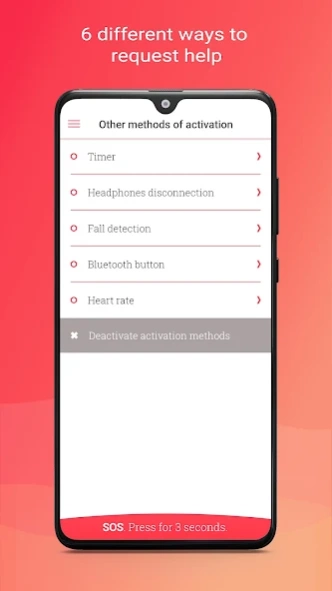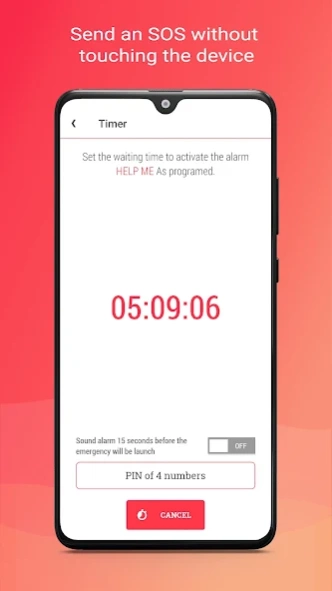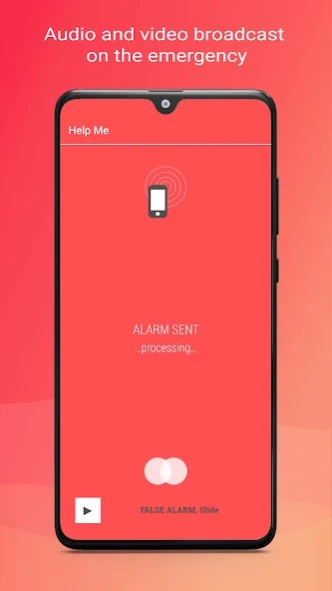Dr. Security: SOS emergencies 3.27
Free Version
Publisher Description
Dr. Security: SOS emergencies - App with SOS button and 24/7 emergency assistance service
Dr. Security is the emergency response system specialized in SAVE LIFES.
It is made up of a mobile application that allows you to send an emergency alert in a geolocated way by activating an SOS button or programming other activation methods for the automatic sending of the SOS:
• Disconnecting the headphones from the device.
• When detecting a fall or sudden impact.
• After clicking an external button linked via bluetooth.
• By detecting alterations in heart rhythm
• After the countdown timer has run out.
The application is connected to the TeleMedik Response Center, offering a 24/7 response to all types of emergencies such as health problems, assistance in earthquakes, floods or fires, road accidents, robberies, kidnappings, situations of violence or other circumstances that endanger the physical and integral health of a person.
How does Dr Security works?
The app issues the alert when the user presses the SOS button on the app for 3 seconds, or after detecting an emergency using one of the previously configured methods. Along with the request for help, the app transmits:
- Exact location of the emergency.
- Personal data, health, and other vital information of the user (facilitates immediate assistance).
- Audiovisual recording of the event.
This information is received at the Response Center and the verification and response process begins immediately. The user is contacted by phone and the remote assistance protocol is activated with our experts (nurses and doctors) or, in case of extreme urgency, they are referred to 9-1-1. We also contact the user's trusted person for complete peace of mind.
24/7 multidisciplinary assistance
The Dr. Security Response Center is integrated into the TeleMedik Contact Center, operating 24 hours a day, every day of the year without exception. It has different specialized service lines made up of more than 500 professionals, social workers, doctors, nurses, and qualified operators.
Likewise, we can attend to extreme emergencies that we refer to 9-1-1 in a documented and immediate manner, to more serious situations that we can assist with our team, without the need to refer the call to an external service. This aspect optimizes response times and improves user satisfaction.
IMPORTANT: Our operating processes are accredited under the ISO 22320 standard for emergency management and resolution, guaranteeing the total and absolute privacy of the user.
For more information or visit our website www.drsecurityapp.com
About Dr. Security: SOS emergencies
Dr. Security: SOS emergencies is a free app for Android published in the Health & Nutrition list of apps, part of Home & Hobby.
The company that develops Dr. Security: SOS emergencies is Telemedik Assistance Technologies. The latest version released by its developer is 3.27.
To install Dr. Security: SOS emergencies on your Android device, just click the green Continue To App button above to start the installation process. The app is listed on our website since 2024-03-06 and was downloaded 4 times. We have already checked if the download link is safe, however for your own protection we recommend that you scan the downloaded app with your antivirus. Your antivirus may detect the Dr. Security: SOS emergencies as malware as malware if the download link to com.drsecurity is broken.
How to install Dr. Security: SOS emergencies on your Android device:
- Click on the Continue To App button on our website. This will redirect you to Google Play.
- Once the Dr. Security: SOS emergencies is shown in the Google Play listing of your Android device, you can start its download and installation. Tap on the Install button located below the search bar and to the right of the app icon.
- A pop-up window with the permissions required by Dr. Security: SOS emergencies will be shown. Click on Accept to continue the process.
- Dr. Security: SOS emergencies will be downloaded onto your device, displaying a progress. Once the download completes, the installation will start and you'll get a notification after the installation is finished.